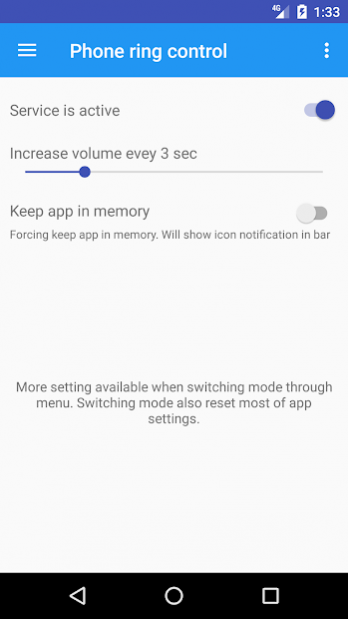Phone ring control 2.14.5
Free Version
Publisher Description
Fully tested on android 7 and below.
Set desired minimum and maximum ring level and get gradually increasing ringer.
Volume restores pre-ring value after the call.
Features:
- simple mode
- start ringing from minimal level and increase volume periodically
- option to ring when phone in vibrate/silent mode
- return volume or pre-ring or to user set level
- limit minimum ringer volume
- limit maximum ringer volume
- vibrate and mute as increasing volume option
- led notification
- find my phone function (maximise volume after some number of calls from same number)
Source code is available at https://github.com/i-kozlov/IncomingCallSound
Please make sure no other app like audio profile schedules overrides your incoming call setting.
Contact me if you want help in app translation.
All old version https://yadi.sk/d/IqloMiEDiBujg
Beta test link is available in app group https://plus.google.com/communities/101627876127250211559
About Phone ring control
Phone ring control is a free app for Android published in the System Maintenance list of apps, part of System Utilities.
The company that develops Phone ring control is Igor Kozlov. The latest version released by its developer is 2.14.5.
To install Phone ring control on your Android device, just click the green Continue To App button above to start the installation process. The app is listed on our website since 2017-09-12 and was downloaded 16 times. We have already checked if the download link is safe, however for your own protection we recommend that you scan the downloaded app with your antivirus. Your antivirus may detect the Phone ring control as malware as malware if the download link to com.baybaka.incomingcallsound is broken.
How to install Phone ring control on your Android device:
- Click on the Continue To App button on our website. This will redirect you to Google Play.
- Once the Phone ring control is shown in the Google Play listing of your Android device, you can start its download and installation. Tap on the Install button located below the search bar and to the right of the app icon.
- A pop-up window with the permissions required by Phone ring control will be shown. Click on Accept to continue the process.
- Phone ring control will be downloaded onto your device, displaying a progress. Once the download completes, the installation will start and you'll get a notification after the installation is finished.